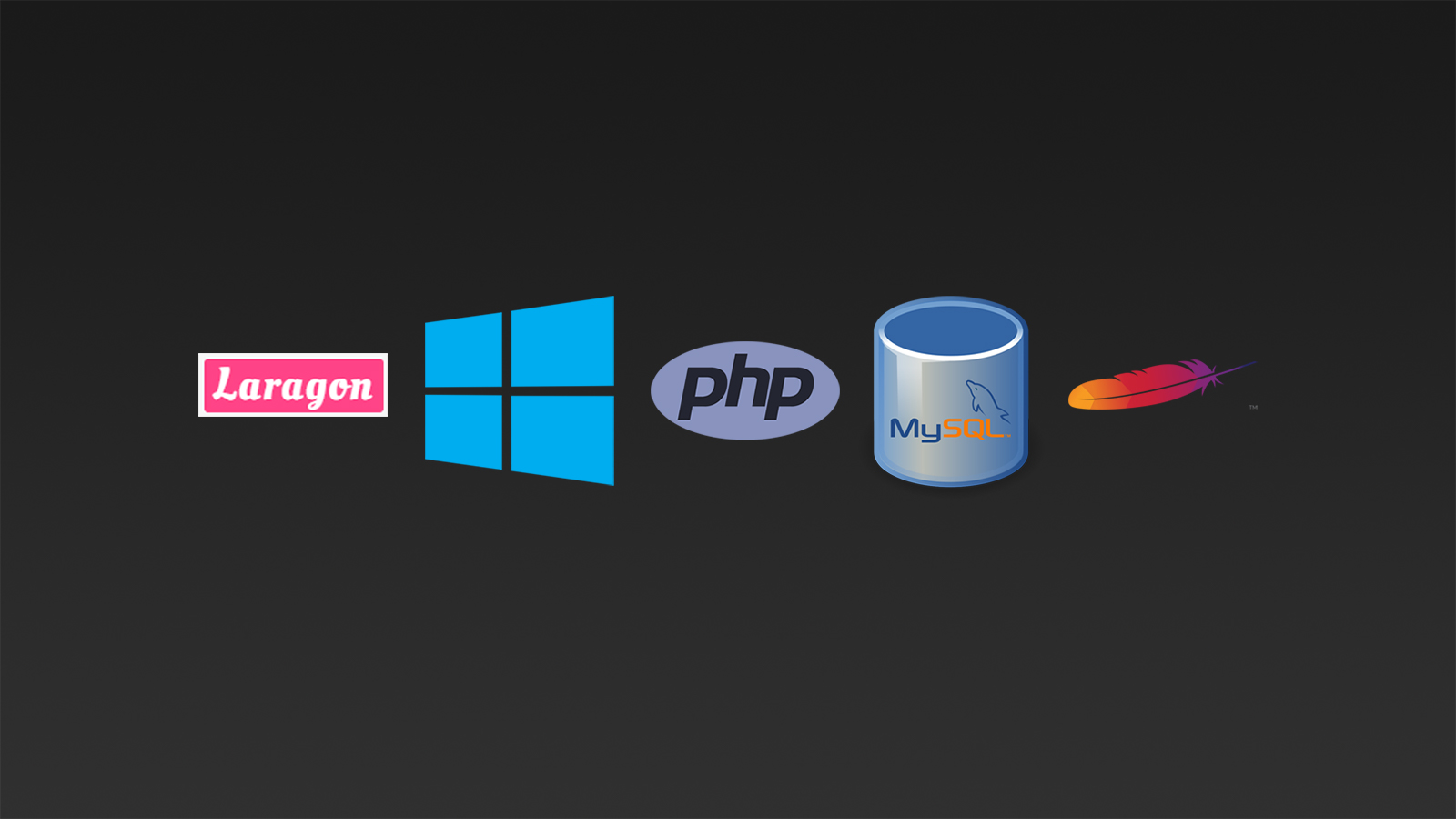
Why I Choose Laragon for Local Development
Share this article
Laragon is my Favourite Local Development Environment
I’ve been building websites for a while now, and like many of you, I started off building websites online i.e. on the production server. After a time I found a better way of doing things, that is, build websites locally and then push them live once the building part is done. Laragon is my new go-to tool for local development.
Over the years I’ve tried many local development environments, some were relatively speedy, but lacked features. Others had a super feature-set but sorely lacked speed. Until Laragon, finally I’ve found something that has a solid feature set and is also fast, super fast, specifically when I’m using BeaverBuilder, my go-to website building too. Admittedly in comparisons without BeaverBuilder, it’s also faster than anything I’ve used previously.
I’ll compare my experiences with Laragon against the tools I consider having the best feature-set, Local by Flywheel and DesktopServer by Serverpress. One caveat, Laragon only works with Windows, if you’re a Mac user I recommend you try Local by Flywheel.
This article won’t be exhaustive, but will give you a good idea of my experience with Laragon and the issues I had with Local by Flywheel and DesktopServer, and why I’ve changed to Laragon. As mentioned previously, I’ve tried many other tools including WampServer, Bitnami, XAMPP and a few others I can’t recall as I’m writing. Compared to everything else, Laragon is the speed king second to none. Oh and did I mention it’s free? (So are most other environments too with a handful offering premium paid upgrades).
Laragon is FAST
I’m getting ahead of myself, let’s circle back to provide context:
My First (paid) Local Development Environment: DesktopServer

After using Wamp, Xampp and a few other local environments, I discovered DesktopServer through a Jesse Peterson training course. The free version was my starting point, I soon moved the the paid version which offers extended features. DesktopServer really does have great features for a WordPress developer, however this article is not a feature comparison, but a speed comparison.
But… almost right from the start I had speed issues with DesktopServer. Websites would load slowly, I found it was faster to work on the internet on a staging or production server than it was to work locally, especially when working with BeaverBuilder. This obviously was an issue.
Next came Local by FlyWheel

I then discovered Local by FlyWheel and was immediately hooked. Local is absolutely free, has an awesome feature set and is specifically for WordPress developers. It’s super slick, and is probably as close to the perfect local development environment as I’ve discovered.
But again… almost right from the start there were speed issues with Local by FlyWheel on WordPress websites, and when using BeaverBuilder, it was even slower. After trawling the Local Community forums and Facebook groups I’m a member of, it seems I was not the only one with speed issues. And it seemed to be predominantly Windows users experiencing speed issues, Mac users seemed to be fine.
Hello Laragon…
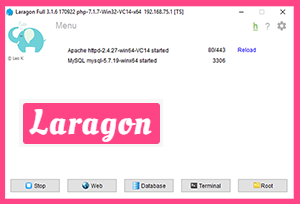
Needless to say, my frustration levels were mounting. By this time I’d actually been doing some projects on a staging server (online that is, on the internet and not on my local machine) to try to alleviate the speed issues. I’d contacted all the providers of the tools mentioned asking for a resolution, but none was forthcoming.
Out of the blue, one day I decided to run extensive tests on DesktopServer and Local by FlyWheel to try to get to the bottom of this problem, but to no avail. On a whim I posted the test results in the BeaverBuilder Facebook Group asking for advice and feedback. And I’m so glad I did, Guy Barry recommended Laragon, thanks Guy Barry!
Laragon has completely solved my speed issues, and then some. I’m actually enjoying working locally once again. 🙂
To demonstrate the day and night speed difference, I tested Laragon using the same tests I performed on DesktopServer and Local by FlyWheel, here’s what I found:
Local Development Environment Test Results
Tools in this Test:
- DesktopServer, Local by FlyWheel and Laragon
- WordPress
- BeaverBuilder (Theme & PageBuilder) and Beaver Themer
- Ultimate Addons (UABB) for BeaverBuilder
Laragon vs DesktopServer vs Local by FlyWheel Results:
| Setup | Action | Desktop Server | Local by FlyWheel | Laragon |
|---|---|---|---|---|
| 1. Default 2017 Theme (on clean WP install) | Page load. | 2-3 sec | 2-3 sec | <1 sec |
| 1. Default 2017 Theme 2. BB Plugin | Page load with BeaverBuilder template. | 3-4 sec | 3-4 sec | <1 sec |
| 1. Default 2017 Theme 2, BB Plugin | Page load into BeaverBuilder to edit page. | 5 sec | 5 sec | <1 sec |
| 1. BB Theme 2. BB Plugin 3. BB Child Theme | Before assigning a menu: Page load with BeaverBuilder template. | 5 sec | 5 sec | <1 sec |
| 1. BB Theme 2. BB Plugin 3. BB Child Theme | After assigning a menu: Page load with BeaverBuilder template. | 7 sec | 7 sec | <1 sec |
| 1. BB Theme 2. BB Plugin 3. BB Child Theme | Page load into BeaverBuilder to edit page. (Once in the page, editing is super fast all around.) | 13 sec | 11-13 sec | <1 sec |
| 1. BB Theme 2. BB Plugin 3. BB Child Theme | Saving page once editing in BeaverBuilder is done. | 7 sec | 7-8 sec | <1 sec |
| 1. BB Theme 2. BB Plugin 3. BB Child Theme 4. UABB Plugin | Page load with BeaverBuilder template. | 9 sec | 9 sec | 1 sec |
| 1. BB Theme 2. BB Plugin 3. BB Child Theme 4. UABB Plugin | Page load into BeaverBuilder to edit page. | 20 sec | 20-23 sec | 1 sec |
| 1. BB Theme 2. BB Plugin 3. BB Child Theme 4. UABB Plugin | Editing page in BeaverBuilder: When clicking a ROW to edit. | 5-6 sec | 5-6 sec | 1 sec |
| 1. BB Theme 2. BB Plugin 3. BB Child Theme 4. UABB Plugin | Editing page in BeaverBuilder: When clicking a COLUMN to edit. | 4-5 sec | 4-5 sec | 1 sec |
| 1. BB Theme 2. BB Plugin 3. BB Child Theme 4. UABB Plugin | Editing page in BeaverBuilder: DRAGGING an element (BB or UABB elements) | 8-9 sec | 8-9 sec | 1 sec |
| 1. BB Theme 2. BB Plugin 3. BB Child Theme 4. UABB Plugin | Editing page in BeaverBuilder: SAVING an element (BB or UABB elements) | 5-6 sec | 5-6 sec | 1 sec |
| 1. BB Theme 2. BB Plugin 3. BB Child Theme 4. UABB Plugin | Editing page in BeaverBuilder: SAVING the PAGE once finished editing | 10-11 sec | 10-12 sec | 1 sec |
Legend:
- Laragon WAMP (v 3.1.6)
- BB = BeaverBuilder (2.0 beta 1)
- UABB = Ultimate Addons for BeaverBuilder (v 1.6.6)
- Beaver Theme (v 1.6.2)
- Beaver Themer (v 1.0.2.1)
- Page Template used: Beaver Agency Template.
(the times for DesktopServer and Local by FlyWheel are give or take a second or so between the two environments in certain cases)
As you can see from the results, any editing work and page loads etc. take either less than one second, or one second flat with Laragon.
My first word when using Laragon for the first time was WOW! I’ve never experienced such speed either on a server or local development environment, and I love it.
Laragon Features

Laragon is Fast – Wait, I’ve said that Before
Laragon does the job it was intended for extremely well, and the speed is phenomenal. When it comes to a feature for feature comparison, Laragon is not quite as feature rich as DesktopServer or Local by FlyWheel, but is no slouch either. When comparing Laragon to WAMP, Xampp, Bitnami etc. Laragon wins hands down.
Laragon Supports SSL
Laragon does support SSL which is very handy. I have to give kudos to Local on this point, with a mouse-click you can change PHP versions in Local.
Laragon is Hackable
Something that’s really unique is how hackable Laragon is, allowing you to change many things including PHP versions. Speaking of which, changing PHP versions is the feature probably most lacking in DesktopServer. In fact, DesktopServer not only never had this option, as of version 3.8.3 DesktopServer it’s still offering PHP 5.4 only, with ServerPress promising upgrades for years but nothing has yet materialized.
What’s Missing from Laragon?
But am I missing something in Laragon? Yes, although from my perspective it’s a minor gripe, specifically, Laragon could do with some of the cloning features in DesktopServer and Local by FlyWheel. It’s also missing the migration feature in DesktopServer, Local by FlyWheel does not either have this yet, but I believe it’s coming. Anything else missing? Yes, “blueprints” is not either a feature Laragon sports and would be very handy to have, after using this feature in both DesktopServer and Local by FlyWheel, I do miss it. Which brings us to our next section:
What Could Make Laragon (Near) Perfect?
- Adding a cloning feature
- Adding a migration feature
- Adding a blueprint feature
Being able to reliable and quickly work since using Laragon has been an enjoyable experience, so much so that I’m happy to forego those features. although adding them would Laragon near unbeatable.
How to Get Started with Laragon
To get started visit https://laragon.org and click the “Download Laragon” button. In my case I choose the WAMP installer. Below I’m including a helpful Laragon getting started guide video by David McCan, as well as a link to his Laragon article.
Conclusion
If you develop with PHP, are interested in WordPress, Joomla, Drupal etc., take a look at Laragon, it’s speed is unsurpassed. Incidentally, if you’ve been struggling to install Laravel, Laragon easily installs Laravel, that’s reason enough to try it.
I’ve found Laragon has enough features to keep me happy and help me work more effectively, but most important to me it’s incredibly fast. I can do so much more, in so much less time. My apologies for harping on about Laragon’s speed, but from my perspective, I’ve had to deal with a severely degraded local development experience that having this kind of speed is making me smile. 🙂
I build eCommerce websites, let’s chat about how I can help you.
Let me know what you use and what works for you in the comments below:
Share this article

Hello,
I just installed Laragon and run test with plugin “PHP/MySQL CPU performance statistics” that shows very good results in PHP speed but very slow in database performance:
Time to perform: Query test (200 times) : 5.56 seconds (36/sec)
MySQL tests:
Time to perform: select BENCHMARK(500000000, EXTRACT(YEAR FROM NOW())) : 6.79 seconds
Time to perform: select BENCHMARK(10000000,ENCODE(‘hello’,’goodbye’)) : 2.04 seconds
Time to perform: select BENCHMARK(25000000,1+1*2); : 1.09 seconds
Total time (all MySQL tests) : 15.48 seconds
I have i7 quad core CPU and Windows OS. I currently use Dektopserver and for DB is definitely faster. Now, I don’t know if I have something wrong in configuration. Can you make measurement on your computer and post here mysql results please? Thank you!
Best Regards,
Jaro
Hi Jaro
Thanks for stopping by, it’s my pleasure to help.
I did the test for you, setup as follows:
Machine Specs:
– Intel Core i7 (Mobile)
– 16GB Ram
– 256GB SSD Drive
– Windows 10 Pro
Laragon / WP Specs:
– WordPress 4.9.4
– Standard clean Laragon WordPress with no added plugins / themes except what installed by default on a Laragon Quick WordPress install
– Installed PHP/MySQL CPU performance statistics plugin (https://wordpress.org/plugins/mywebtonet-performancestats/)
And here are the Results:
MySQL test:
Time to perform: Query test (200 times) : 2.02 seconds (99/sec)
MySQL tests:
Time to perform: select BENCHMARK(500000000, EXTRACT(YEAR FROM NOW())) : 10.11 seconds
Time to perform: select BENCHMARK(10000000,ENCODE(‘hello’,’goodbye’)) : 6.68 seconds
Time to perform: select BENCHMARK(25000000,1+1*2); : 0.80 seconds
Total time (all MySQL tests) : 19.61 seconds
My Thoughts:
I’ve used DesktopServer myself, the pro edition for a number of years, and Laragon destroys DesktopServer in the speed department. It seems the more plugins/themes etc. I install when using DTS, the slower it gets. I don’t have the very latest version as I’ve not renewed my subscription, so the mileage my differ with the latest DTS edition, although i doubt it.
Your results in most areas are faster than mine, except for the one. The real world question is: how does the WP install perform? Mine is extremely quick with no issues whatsoever, no discernible lag of any kind.
I hope this helps and I’d like to hear your thoughts further?
Thank you your reply and measurement. Because of nature of work I do in WP I need often fast database. I need try to test it on real world example and see if overall performance would be significantly better than DTS. Actually DTS is not any fast either, for very large databases I still use linux/mariadb on my hosting, but I would love to have one fast on my computer.
I keep you updated, Best Regards!
Hello, I just ran tests and with surprising results!
I made import of large database 11k+ images and each has 10 thumbnails, 5k+ posts via All in one migration plugin
DTS: 6 min 42 sec
Laragon: 3 min 24 sec
Then I used plugin WP Migrate DB to make 2 lines replacement in DB.
DTS: 4 min 05 sec
Laragon: 58 sec!!!!
Clearly testing plugin is not very precise and Laragon is much faster. I start to use it right away!
Thank you for helping me out, feel free to use this data if you decide to update your post or do your tests.
All the best
Wow! That’s a huge improvement in speed! I love Laragon! 😉
Thanks for the reply and update Jaro, I’ll be happy to use your results.
i am in the same boat with you Athlone, I am on Windows, tried almost all the local environments. Last one I tried was Flywheel, I also had speed issues. Finally I tried Laragon and never looked back!
Quantumleap33, I’m glad to hear I’m not the only one. I must say that every few months I’ll give Local by Flywheel a go to see if the speed issues are resolved and thus far nothing. Having said that, even if the speed issues were resolved I would very likely stay with Laragon as it’s just so fast and easy to use.
And when Laragon get’s a clone function it will be unbeatable! 😉
Yep, even now, I have just tried Local by Flywheel and it still is much slower than Laragon, even with their latest “improvements”.
George thank you for the feedback. That’s disappointing to hear as I’ve downloaded the latest rebuilt version and was planning on testing Local, now I don’t even think I’ll bother. Enjoy Laragon and happy coding.
Thank you for such a great post! I’ve been building WordPress sites using Linux and switched to Local by Flywheel on Windows 10 hoping it would speed up my workflow, however Flywheel was so slow I gave up on it. Laragon seems to be the answer!
sryanmedia you’re most welcome. I’m glad you found the post useful.
Local by Flywheel’s feature set and idea is a winner, but as you, myself and many many others can testify, it’s all but unusable due to the speed issue. And as of Laragon 4.0 there are a plethora of new features introduced making Laragon even more powerful.
All the best with your website building sryanmedia.
Found your article after going through all from Xamp, all the way up to Laragon. Your article is correct Laragon seems the best so far compared to the others. Have you tried LocalWP? At https://localwp.com/features/ I’m going to give it a whirl now. It seems very full featured plus ability to change domain name on the fly (which I like) but I’ve not given it the speed test like you are able to .
I mention Local by Flywheel in the article. It’s too slow, especially for Windows users. I hope they work on it but as of May 2020 it’s still way too slow for many of us on Windows.
Hello there,
Can anyone let me know if you can successfully run Laragon on the same computer as the newer version (and old for that matter since I still have both versions) Local by Flywheel? I mean will they conflict or as long as I’m not running them at the same time will that work? I have windows 10 just curious 🙂 I want to try Laragon but can’t risk the sites I have going in Local Lightening.
THANK YOU!!
Amy
Yes you can. I work only with Laragon but will install and test Local by Flywheel every now and again and have had no issues.
Thank you so much for answering! APPRECIATED! I updated my Local yesterday to the very latest version on 2 windows 10 computers (of the newer ‘lightning’ one) and it seems way much faster, but I still want to try Laragon! Every once in a while Local causes heart-stopping stress from some glitch; while I’ve always been able to somehow deal with that I could do without the unplanned time-sucking issues :/
Also for Laragon do you need to have Xampp installed too? I guess I was thinking that Laragon somehow was utilizing another application to run… is that true?
Hi Amy
You’re most welcome. No Laragon does not need Xampp, it’s a standalone app. Laragon doesn’t have all the bells and whistles compared to Local, but it’s lean and very fast with the core required features there. I simply love how well Laragon Works.
Other things about Laragon, you can simply copy and paste the entire folder to move it to another PC or drive etc. no installation or issues whatsoever, it’s just that good. You can even store your client files on on Google Drive or Dropbox etc. if you prefer and then work on projects from multiple places and they are always up to date.
I recommend you give Laragon a try, it’s well worth it.
I am totally gonna try it!! I just love Local but I feel I need something more ‘bullet-proof’ and faster for sure! I will post back…
*One fore thing is Laragon still just for windows?
THANK YOU again!!
For now it’s for Windows only.
Success! I had Laragon installed and a new fresh site up and running in less than 10 minutes on a testing computer 😉 I found a nice tutorial on YouTube that walked me thru it and showed how to rename the database password for the default. It’s here: https://youtu.be/IvcEGATf7dU . For my main work laptop if I already have Node installed I should choose the Laragon LITE version of Laragon install correct?
Excellent, and either way is fine, and of course, register and get involved with asking/answering questions and contributing to the community at https://forum.laragon.org <-- good resources, tips, tricks and tutorials here too.
Ok will do and once again thank you for your help!
Hello,
Do you know how Cmder/Laragon decides which php.ini file to use? I just added a new version of Cmder to my Laragon system and it is loading my windows php.ini file rather than the version I am using within Laragon. If I change back to the old version of Cmder it works fine. Within Laragon the php.ini file it brings up is the correct one.
Hi Dan
Thank you for your email. I have no idea, but I would recommend you check out the Laragon Community Forum, do a search and if you don’t find an answer you can post a question, someone or even Leo Khoa the Laragon creator will very likely reply with an answer.